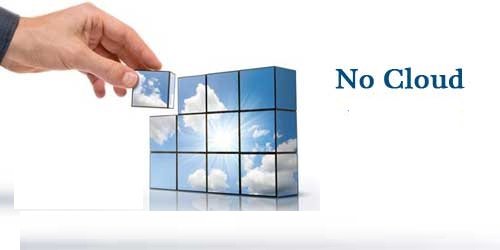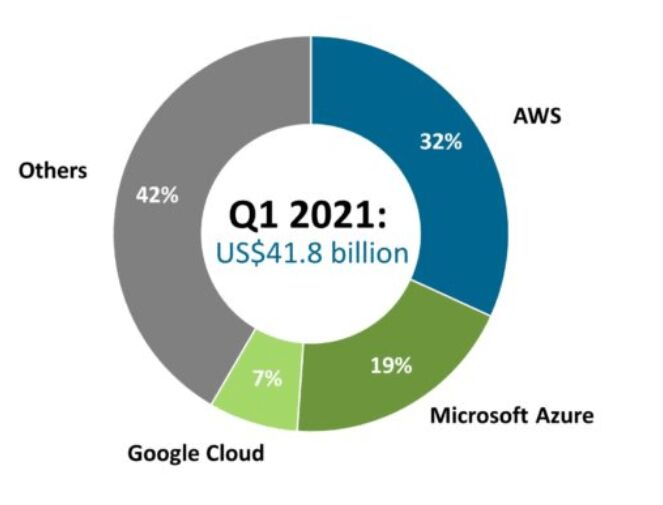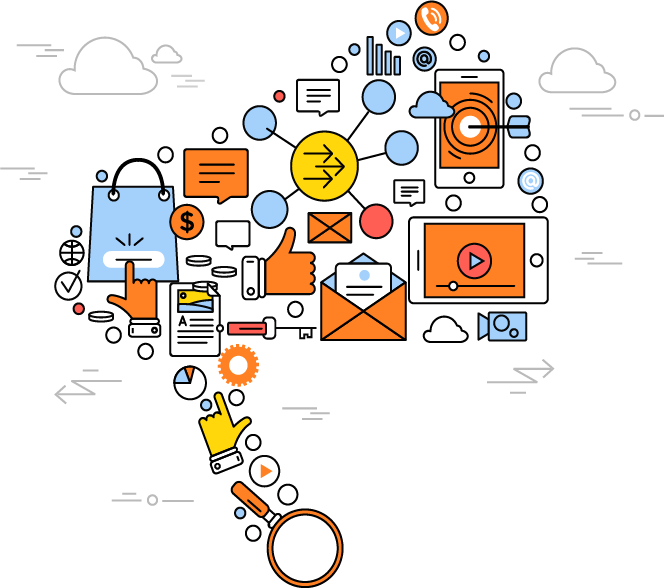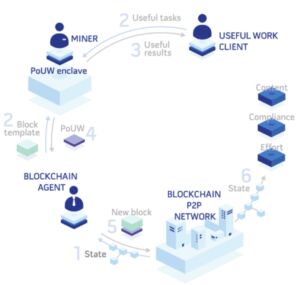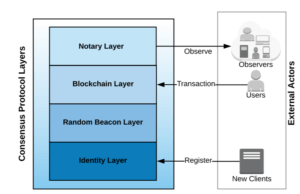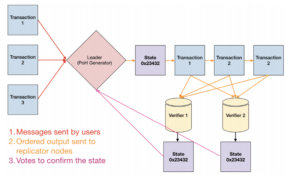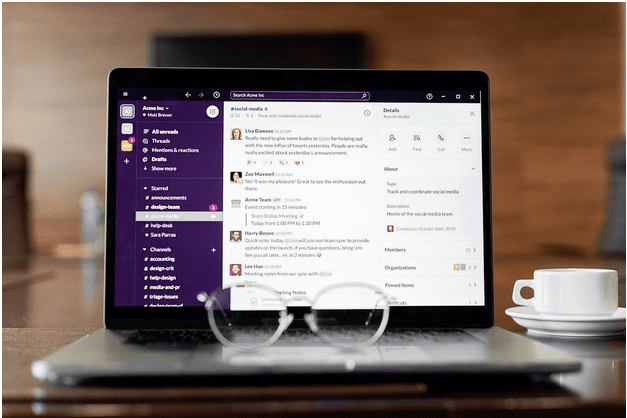The disastrous economic consequences of COVID-19 might have been considerably worse if not because of the rise in remote work enabled by cloud investing. Assume there’s no cloud. For some, this idea in the 21st century is unfathomable. You were never exposed to any other thing. There have always been clouds. How can you live without cloud-based e-mail or travel to a new place without Google Maps?
Others saw life without the haze and understood how much better things are now. You don’t need an atlas. You don’t have to queue for CDs to listen to music. And in just a few seconds, you can find the file you need. Life without it wasn’t conceivable so long ago, but now there is no possibility of living in a cloud-free environment.
Suppose there’s no cloud out there to help you get through the day. Could you do it now that you live and work in a cloud environment? Let’s look at how a workday could look without services that drive everything you do, both personally and professionally, throughout the day. It’s time to show you can survive a day without using the cloud.
The Alarm at 6 AM
Or, maybe, the lack of an alarm? While you normally set it to leave at 6:00 am to provide ample time to get outside by 7:30 a.m., it has not gone off today. You may blame the power failure last night partly since it’s flashing at the wrong time. You may also blame yourself for not checking if the backup batteries were still working. Now, instead of 90, you have to develop a plan to leave home in 45 minutes. What must you lose? What must you lose? The time is wasted!
If there were a cloud, there would be an alarm on your smartphone or tablet linked to a cloud-based global clock. You are partly protected from power failures since either AC power or batteries may be used to run your phone. However, before the battery dies, you are not absolved from the duty for not charging your gadget.
Your Confusing Journey
You’re already worried because when you get into the car, your day starts terribly. Since the morning DJs’ schtick is too much for you, you choose to listen to a book on tape. No dice. Your tape player lately acted oddly and today is when she intends to give you serious problems. Naturally, you have no time to cope with it, so you return to the least hectic morning show as you wait in traffic.
If the cloud existed, you would not have to worry about an audiotape spool bursting in your car but instead could pick from a choice of Streaming Music Providers. And the inane jokes in the local “Morning Zoo” are spared for you.
Log in at the Office
You reason that things will improve now that you are at work. Reconsider. Do you remember the power failure? It destroyed the old on-site server of your company. This means that you won’t only be able to access emails to extinguish a few of the flames out of control before the day spirals, but you won’t be able to access any of your files to handle those time-critical chores. Instead, it may be a good time to deal with the growing piles of paper on your desk.
Had your company taken cloud computing, you’d have been able to space up those emails, start today’s hot project and even find time to visit the coffee room for another cup of coffee.
Cloud backup and disaster retrieval allow you to retrieve the whole company’s data 24/7 since your cloud provider ensures it across a large number of redundant servers at different places rather than one server in your office server room or an outdated data center. Recovery from cloud catastrophe guarantees you’re always online.
Race Against the Time
Finally! The server is backed up but limp. You’re going to accept it. You have a new business presentation after lunch, and the PowerPoint deck is still being reviewed internally. You made some changes before you left yesterday, and you sent the newest version of the paper for final clearance to the three other members of the pitch team. Done!
But you’re not that lucky. Two of them print their changes and put redlined copies of them on your desk. The third email was sent to you with a new version of the file; the font color was altered instead of using the tracking tool.
This means that all three versions must be evaluated, determined which of any conflicting changes should be used, and manually modified. During this, you receive an email suggesting that you check for new information on another file on the server. They didn’t give it a path—or even a folder name—and you can’t find it. Currently, it is 11:30 a.m. You have to leave the building by 1 p.m. to reach the pitch on time. Will this day ever end?
A cloud-based collaboration solution, such as Google Workspace (former G Suite), which combines advanced search functionality via a safe and familiar browser interface, may address this issue. These technologies allow teams to communicate on a single document in real-time, reducing the danger of too many file versions and related misunderstandings.
A cloud-based search that interacts with collaborative technologies allows you to search your business’s whole content and outside repositories, ensuring information is easily accessible 24 hours a day.
Meeting at the New Client Office
The crew gave the deck their approval. For your “sad desk lunch,” you sneaked an energy drink in your backpack. In preparation for the new business pitch in the next city, you are collecting your laptop and papers. You accelerate once in the car. However, the road you are meant to go is blocked. And there are no indications of diversion to the customer’s office. Your impressed Mapquest directions are worthless, and you neglected to carry with you the booklet of your county street map. You were disorientated! It’s the worst day of your life. It is time to call the contact person and tell them that you may run late and ask for instructions on how to get there from where you are.
Nothing compares to the available cloud-based, mobile navigation apps that give turn-by-turn addresses and adapt to traffic, construction, and other variables automatically. These maps and location-based services expand the usefulness of this familiar interface for firms by allowing local staff to find their customers, consumers, businesses online, and much more.
The cloud’s capacity to enable meetings is another benefit. Videoconferencing has become more reliable, secure, and accessible now that it can be utilized via the cloud in this era of far-flung connections. You may save money by interacting with distant clients or even meeting remote employees to keep them updated. Of course, you may still meet to add a personal touch in person.
What will Happen if there is No Cloud Computing?
We are Living in a Cloud World. After (only) a day without the cloud, you realize how much the cloud affects our daily living, working, interacting, and playing. Too many are to be counted. These few examples show how integrating the cloud infrastructure and related solutions into one’s life alleviates everyday stress and simplify life at home and work.
The cloud is not an idiot. It is here to stay and will remain the driving force behind all aspects of life. The cloud affects how you engage with devices in your home, on the go, and at work, from connection to collaboration, access to information, and an artificial understanding experience. The cloud streamlines many aspects of life and simplifies them.
That doesn’t mean you won’t have awful days. However, the prognosis is undeniably better than previously with all the benefits connected with cloud computing. The cloud provides the way for even better solutions and technologies and extra benefits without it.