As online communication becomes increasingly necessary for any company to flourish, an e-mail will be a significant security problem in certain instances in 2023. In fact, e-mail security risks, such as whale phishing, whaling, and ransomware, are already rising at an alarming pace nowadays. Cyber threats have become paramount issues for both big and small businesses, and consequently, they must develop methods to mitigate increasing issues with e-mail security.
Since more than 90% of cyber-attacks are started by e-mail because the weakest link in the security chain is e-mail, an infringement of security may negatively affect the image of either the consumer or the business. However, combating attacks by hackers requires a multi-layered e-mail security procedure. One issue is that e-mail is not a protected communication medium by default.
13 Email Security Risks in 2023 and Their Solutions
1- Spoofing and Phishing
E-mail spoofing happens when a cybercriminal sends an e-mail to a user masquerading as someone the user knows. Phishing is another hazardous method to mislead customers into giving cybercriminals personal data like bank accounts or social security numbers.
E-mail spoofing to the original sender is easy to accomplish and hard to trace. Cybercriminals sometimes add pictures and trademarks that seem more genuine and authentic. They even create a connection that appears natural. It leads users to a fake website, though.
As spoofing and phishing are two of the most common types of Email threats, customers need to be informed of the accessible anti-phishing solutions.

2- Domain’s Squatting
Squatting is registering, selling, or using a domain name to profit from another party’s brand. Consequently, companies and their customers may become targets for domain squatting.
To address domain squatting, monitor domain name registrations (demark registrations and domain auction sites). Also, take legal action against domain squatters using domain names that are similar or identical to your trademarks or brands.
3- Dangerous Files
If harmful information is received from the user via an email attachment, it may take over the whole computer system and network. Dangerous files, such as malware or viruses, can be sent through email as attachments, links, or even embedded within the body of the email. These files can compromise email security, infect systems and steal data.
To guarantee an efficient solution, these files must be examined using an anti-virus and behavioural analysis program based on signatures. Use file extension blocking to prevent dangerous file types from being sent through email. Blocking file types include .exe, .bat, and .jar.
4- Vulnerabilities in E-mail Security
Vulnerabilities in e-mail services induced by provider misconfigurations need to be identified. When exploiting e-mail vulnerabilities, they penetrate the target system, expose information, and make it inaccessible. It is important to take a comprehensive and proactive approach to address vulnerabilities in email security.
Conducting Email security assessments to highlight email security issues can be helpful such as vulnerability scans, penetration testing, and risk assessments.
5- Crypto-Ransomware
Crypto ransomware encrypts a user’s files and demands a ransom payment in exchange for the decryption key. This attack can seriously affect email security and result in data loss or financial damage.
To address crypto-ransomware, backup data regularly to a separate location not connected to the network. Use access controls to restrict access to important files and data. This can include implementing strong password policies, two-factor authentication, and least privilege access. A ransom must be paid once infected to unlock all encrypted data. In this respect, the e-mail security services must be strengthened, and the analytical services must be expected to detect and avoid ranking-specific behaviours.
6- Configuration Errors
This is a pervasive security problem. A poorly configured e-mail service may lead to a big issue by enabling e-mail to be delivered without authentication. For example, a cybercriminal without authentication access to your e-mail service may send a random email to one of your employees. A cybercriminal who embodies the CEO may be more likely to succeed.
E-mails with known vulnerabilities in the internet browser may lead to identity theft, data leakage, and access problems. Sometimes a link may include an exploited piece of code. In this situation, protection steps must be taken by the e-mail service and security components.
It is important to have proper configuration management practices implemented to prevent configuration errors. This includes documenting configurations, deploying change control processes, and regularly reviewing and testing system configurations to ensure they are up-to-date and functioning as intended. Additionally, ensure that team members responsible for system configurations have the necessary training and expertise to configure the system properly.
7- Browser Exploit Kit
A browser exploit kit is a software toolkit used to create and distribute malware through vulnerabilities in web browsers. These kits typically contain pre-built exploits to target specific email vulnerabilities and threats in web browsers such as Internet Explorer, Chrome, Firefox, and Safari.
E-mails with known vulnerabilities in the internet browser may lead to identity theft, exposing confidential data, and access problems. Sometimes a link may include an exploited piece of code. Protection steps must be taken by the e-mail service and security components.
When a user visits a compromised Website or clicks on a malicious link, the exploit kit automatically detects the user’s browser and attempts to exploit any known vulnerabilities. Once the exploit is successful, it can download and execute the malware on the user’s computer.
To protect against browser exploit kits, it is important to keep web browsers and plugins up-to-date with the latest security patches. Additionally, users should exercise caution when clicking on links or visiting unfamiliar websites and use antivirus software. Web developers need to follow secure coding practices to help prevent browser exploit kits.
8- Spear Phishing Attacks and Business E-mail Compromise (BEC)
Both spear phishing and BEC attacks can have serious consequences for individuals and organizations. In addition to financial losses and data breaches, these types of attacks can also damage an organization’s reputation and erode trust with customers and partners.
Another crucial problem is that a cyber thief who circumvents all security measures uses the ignorance of the end-user to attack the system. Because 97% of the world’s population cannot recognize a sophisticated phishing e-mail, users should be regularly informed about hazards via phishing tests, exams, surveys, and games.
To protect against spear phishing and BEC attacks, you must implement strong security measures, such as two-factor authentication and encryption. By remaining vigilant and proactive, individuals and organizations can help avert these types of attacks and mitigate their impact if they do occur.
9- File Format Exploits
File format exploits are a common tactic used by hackers to exploit vulnerabilities in software and gain access to a user’s system. Furthermore, file format weaknesses have become an essential source of information security threats for many corporations. Attackers that exploit these vulnerabilities (these are critical since they frequently impact multiple systems) create malicious files that cause application problems (such as buffer overflows). For example, an attacker may create a malicious PDF file that infects Windows, Macintosh, and Linux systems via an Adobe Acrobat file format vulnerability.
Keep all software and operating systems updated with the latest security patches and updates to address known vulnerabilities in software and reduce the risk of a file format exploit. Moreover, content filtering can help block suspicious file types and prevent them from entering the network. It can include blocking files with macros or other potentially dangerous content.
10- Malware
Cybercriminals use malware to gain unauthorized access to the network, steal sensitive data, or cause other types of damage. Malware includes viruses, worms, trojans, ransomware, and spyware which can be delivered to a network via email attachments, malicious websites, or infected software downloads. Once installed, malware can run undetected in the background, collecting critical information or causing destruction to the system.
To protect against malwares, users should be careful when downloading software, opening email attachments, and clicking on links received from unknown sources and installing reputable antivirus software. There should be a regular backup for important data to prevent loss in case of a malware attack.
If a computer is infected with malware, take immediate action to remove it. There’s a need to run antivirus software, restore from a backup or get help from a renowned IT security provider such as Enterprise Engineering Solutions.
11- Email Bombing
In this cyber-attack, an attacker floods an email inbox with many emails, overwhelming the recipient’s email server and making it unavailable or crashing. It is often conducted by using automated scripts or tools to send a large number of emails to the recipient in a short time. This procedure is usually used to disrupt the functioning of an organization or individual’s network. The attacker targets the email server, and the recipient loses access to their email, disrupting operations.
To avoid email bombing, organizations need to implement email filtering and traffic management systems to detect and block malicious traffic. Some tools are used to help users manage their inboxes, including spam filters and the ability to block specific senders.
Individuals can create rules to automatically filter out unwanted emails or use email providers with strong spam filtering capabilities. Additionally, they should be cautious about sharing their email address online and only provide them to trusted individuals or organizations.
12- Man-in-the-Middle (MITM) Attacks
It is the type of attack where an attacker intercepts emails between two parties, allowing them to read, modify, or even delete the content of the email. The attacker could also use intercepted emails to steal crucial information (login credentials or financial information). Such attacks can be carried out in several ways, including Wi-Fi spoofing, DNS Spoofing, and Email Hijacking. Users can take several measures to protect against MITM attacks, such as using encryption to protect communications and being cautious when using public Wi-Fi networks.
Furthermore, organizations can deploy security measures, such as multi-factor authentication, to protect against email hijacking and other types of account compromise. One should also use reputable antivirus and anti-malware software to detect and prevent MITM attacks.
13- Weak Passwords
Weak passwords are a major security risk for email accounts. Don’t create a weak password to avoid guessing and other password-hacking techniques. Your password should not be simple or easy to remember, such as “ANYNAME,” “12345,” or “qwerty.”
It is prohibited, as hackers can easily compromise it, allowing them to access the account and misuse personal data, financial information, or confidential business information. To protect against weak passwords, users should follow best practices for password security, such as:
- Create and manage strong passwords for multiple accounts using a password manager.
- Add an extra layer of security to your account with “Two Factor Authentication,” such as a one-time code, fingerprint, or an additional password.
- Use strong passwords (long, complex, difficult to guess)
- A mix of uppercase and lowercase letters, special characters, and numbers.
- Make sure to change passwords after 90 days.
Following these best practices considerably reduces the risk of weak password-related security mishaps.
4 Best Practices for Email Security
Various email security tools and practices help users defend against email security risks. You can use them to detect and prevent email-based threats.
Here are some common security tools and solutions used to prevent security risks:
- Anti-Spam Filters:
Anti-spam filters block unsolicited and unwanted emails, such as spam and phishing emails. These filters use algorithms and heuristics to identify and block emails that are likely to be malicious. - Anti-Malware Software:
Anti-malware software is used to detect and remove malware from emails and other files. This software uses signature-based detection, behavior-based detection, and other techniques to identify and eliminate malware. - Email Encryption:
It helps in protecting email communications from interception and avoids any unauthorized access. Moreover, email contents, metadata (sender and recipient information,) and attachments are also protected with this tool. - Two-Factor Authentication:
Two-factor authentication is significantly the best practice if you want to add an extra layer of security to your email accounts. The users are requested to provide a second form of identification besides a password, a one-time code sent on mobile devices, a fingerprint, a smart card, etc.
By implementing these tools and solutions, users can significantly improve their email security posture and reduce the risk of email-based threats. One of the effective approaches is using these tools to ensure maximum effectiveness against evolving threats.
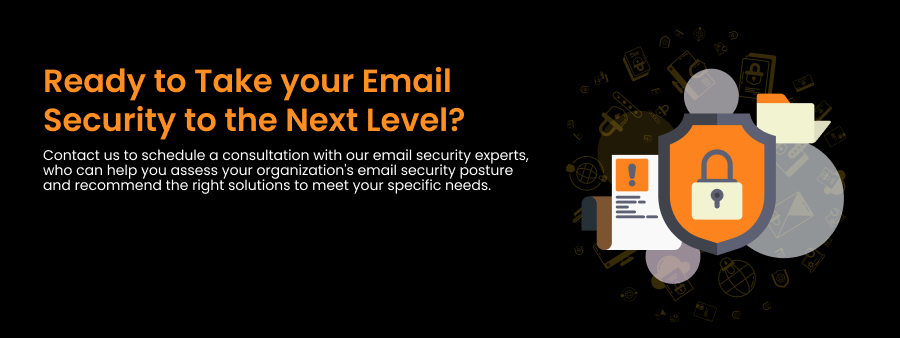
Conclusion
Email security risks can have serious business consequences, including data loss, financial damage, and reputational harm. However, by understanding the various types of security risks and implementing effective solutions, businesses can reduce the threat of a security breach and minimize the potential damage if it occurs.
It is also important for businesses to stay updated with the latest email security threats and regularly assess and update their security measures to stay ahead of potential risks. By prioritizing security and taking a proactive approach to risk management, businesses can protect their data, finances, and reputation from the potentially devastating consequences of a security breach.





