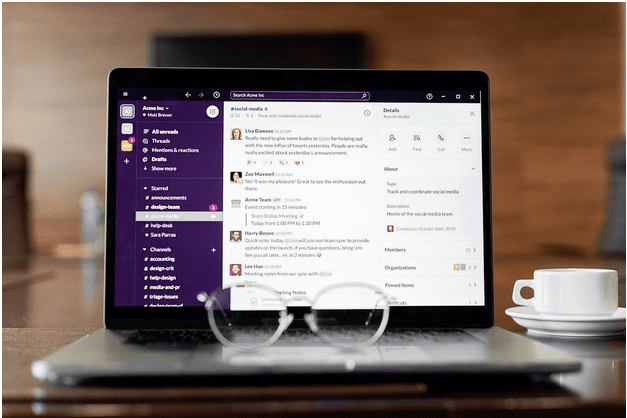As a businessman or the manager, we had to monitor everything about an organization, especially looking for the management traps. When a significant event occurs at the Agent level, incoming traps can let an SNMP manager know. One advantage of using traps to monitor and manage alarms is that they trigger directly, rather than waiting for the manager to request status.
Business achievement is all about making the best use of your time. However, this is not as straightforward as it appears. Mistakes in time management can have far-reaching concerns. To effectively manage your time, you must assess your time management practices. On the other hand, sure errors can be easily identified and corrected, resulting in a more productive and stress-free work environment.
How To Avoid Management Traps
Often people complain about the real problem for time problem direction problems. Time problem is the main issue of this. Maintaining time is vital between professional and personal life, but it’s compulsory for a successful career. So be careful for time and extra work and make a list for assigning tasks as well as other activities.
6 IT Management Traps
The following are some common time management pitfalls to avoid:
Trap 1: Lack of Clarity in Thoughts
Effective time management begins with a clear understanding of the objective you’ve set. It’s critical because vision is essential for establishing goals and priorities. It significantly helps in sound decision-making. It will assist you if you develop a strategy for achieving your goals.
Without a clear vision, you will be unable to increase your efficiency or achieve your objectives. Maintaining the clarity of your eye throughout the project will enable you to make the best use of your time. This way, you can decide how and where to assign additional time and identify areas to save valuable minutes.
Trap 2: Sweating the Insignificant
It is critical to be able to differentiate between significant and trivial issues. Many of us tend to create a mountain out of a molehill, increasing time waste and workplace stress. To come this, it is critical to determine the true significance of the issue and address it immediately to avoid it increasing and consuming additional time.
Taking a brief moment to regain control will save you considerable time and keep you from submitting to pressure.
Trap 3: Resources Are Not Utilized Effectively
One of the biggest management traps!
Frequently, leaders overlook the organization’s abundance of direct and indirect resources (internal and external). Whether it’s your employees, teams, colleagues, brands, relationships, vendors, industry partners, the media, government, or the local community. We all know how leaders have access to more resources than they can use.
As a leader, consider how you can influence those resources to strengthen the organization’s value proposition. Investigate novel methods of resource utilization and encourage the entire organization to follow suit.
Traps 4: Absence of Mission Zeal
It’s natural to develop a sense of security when one achieves success. And it’s even easier to lose interest in your company’s mission when you achieve success. When you lose sight of the mission statement, you start feeling that you have lost interest in completing the task at hand. This is the result of greed leading to management traps! You’re more concerned with money and success than with the impact and significance of the development.
Trap 5: Failure to Address Talent Management And Development
When an organization starts to disregard talent management and development, it directly places itself in a position of weakness and risk. As we all know, an organization’s success and significance are indivisibly linked to the people who work there. Nonetheless, as fundamental as this is, it remains the first budget line item to be reduced or removed
Trap 6: Don’t Just Take Too Much
Many people have difficulty telling others “no.” This is another excellent mistake we have made with our time. If you are one of those who say yes to every request, sooner or later, you will have to face trouble. Remember, all you say “yes” means you say “no” to something else.
If you keep saying yes, you end up with too many commitments and too little time to finish it all. It will lead to poor performance, flawed morality, and excessive stress at work. First, set your priorities and then consider saying yes to requests by other people. Only so much that can be done in a day, quickly.
Conclusion
Managing your time effectively is nothing but for your benefit. Encounter your management traps well, and you will improve productivity and see better results. Please try to avoid these time control management traps to enjoy the journey to success.