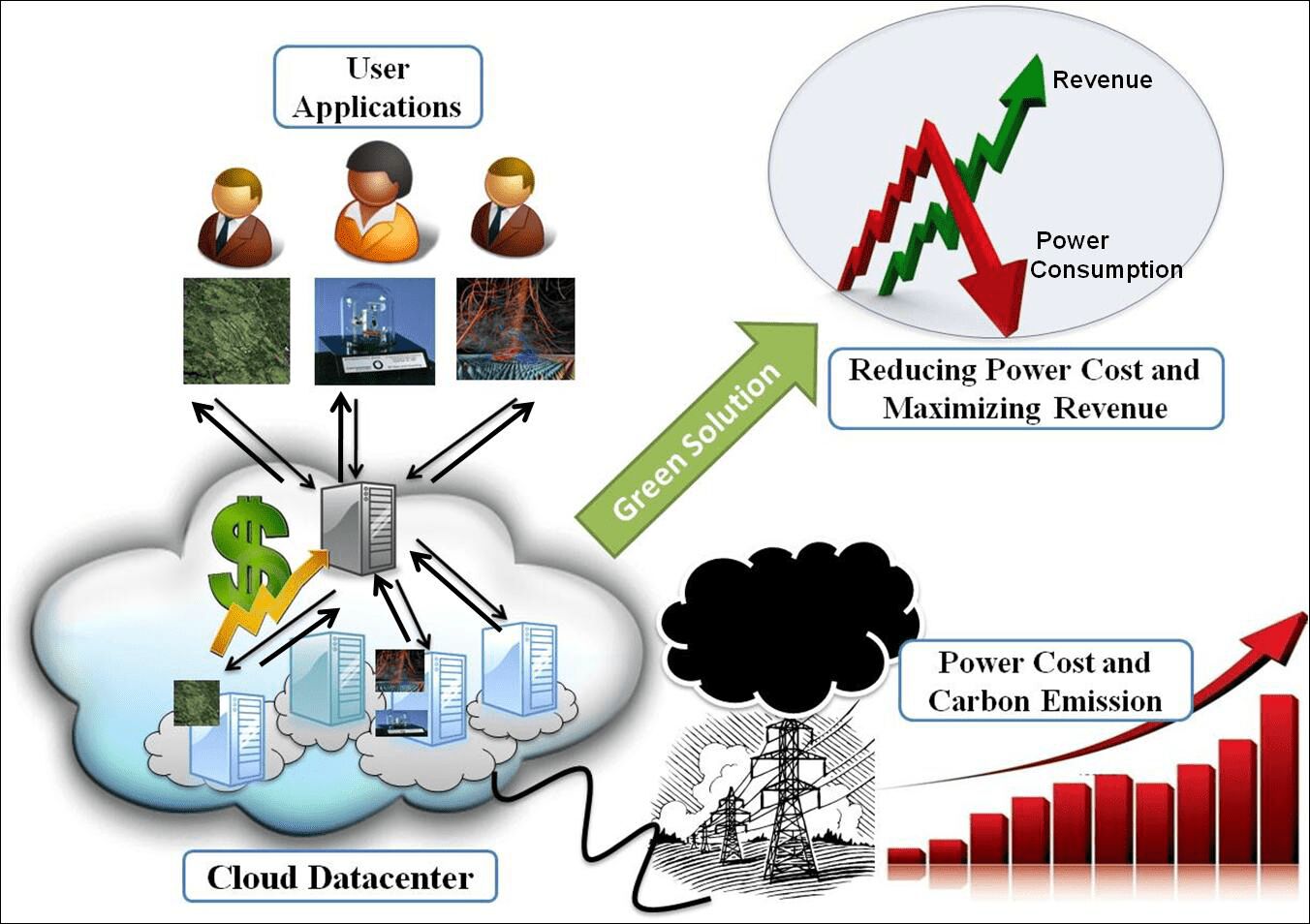Going green is more important than ever in today’s society. Eirikur Hrafnsson, Green Qloud, claimed in 2012 that the internet and cloud computing were contributing significantly to carbon emissions because of filthy energy consumption.
- Third-party renewable energy sources are now the majority of data centers for large I.T. businesses. Just a few firms have made tremendous efforts to be ecologically friendly and create ecological company goals, such as Amazon, Google, and Facebook.
- Recently, organizations have realized that moving to a public cloud provides flexibility and scalability while also reducing expenses, thanks to the recent cloud computing boom. It’s possible they don’t know that the cloud improves not only their job but the environment as well. When data is managed and processed on a local server, carbon emissions are substantially increased.
- By 2020, carbon emissions will have quadrupled to 680 million tons per year from data centers, surpassing the aviation industry. When companies use the cloud, fewer servers need to be purchased, but they are also powered more effectively.
- The Environmental Protection Agency estimates that data centers consume 1.5 percent of all power in the U.S. by 2020, carbon emissions would have tripled to 680 million tons per year, surpassing the aviation industry in emissions. By transferring I.T. activities to a public cloud provider, carbon emissions and power consumption are reduced considerably.
Better Infrastructure
Data centers in the public cloud are generally placed closer to the facilities that provide them with electricity to reduce the amount of energy lost during the transmission process. A firm like Facebook or Yahoo that constructs traditional data centers typically does not have much choice in terms of location.
Due to their improved hardware configuration, cloud computing data centers also require less electricity to supply backup power and cooling for their data centers. These data centers are meant to be large and efficient in energy usage, allowing for ideal temperature and use.
Higher Utilization Rate
Companies typically operate their own private data centers, which results in low utilization rates because the equipment is acquired and set up in preparation for increases in server demand. Servers are operated at high utilization rates in the cloud, resulting in increased efficiency. Data centers are notorious for wasting resources by leaving equipment idle. Due to the high use of infrastructure, public cloud servers are often 2 to 4 times more efficient than traditional data centers.
Hardware Refresh Speed
Due to the high prices and time required to upgrade servers, traditional data center hardware is often utilized for a lengthy period before it is upgraded or replaced. Cloud gear tends to have a shorter lifespan since it is used more often than traditional servers.
Regular upgrades of public cloud servers are also more cost-effective since new technology improves energy efficiency. Because the public cloud provider will save money by using energy-efficient technology, there will be less energy consumed in the long term.
Reduced Electricity Use
Power, cooling, and lots of electricity are required to maintain traditional data hardware systems. Electricity may be saved by moving simple software programs to the cloud. Moving corporate software such as email, CRM, and more to the cloud (on a national scale) may save enough electricity each year to light Los Angeles for 12 months, according to a case study by the Lawrence Berkeley National Laboratory. 87 percent of these software applications will use less energy if they are hosted on the cloud.
Reduction in Climate Impact
- As a result of decreased carbon emissions, clouds have improved energy efficiency, which significantly influences climate change. According to Amazon Web Services, “the average corporate data center has a dirtier power mix than the usual large-scale cloud provider.”
- Its power mix is 28 percent less carbon-intensive than that of other cloud providers. The higher cost of running high-performance equipment in ideal temperatures, this impacts climate control expenses as well. Due to the use of energy-efficient technology and fewer carbon emissions, the cloud avoids these unnecessary expenditures.
- Amazon Web Services, a cloud provider, aims to expand the use of renewable energy sources in the United States and across the world. We engage with policymakers at all levels of government, including the American Council on Renewable Energy (ACORE) and the U.S. Partnership for Renewable Energy Financing (US PREF).
- AWS data centers are also powered by wind farms that Amazon has built in the U.S. EDP Renewables, a subsidiary of Amazon Web Services, has signed a deal with AWS to build Amazon Wind Farm U.S. Central in Ohio.
- A long-term goal for Amazon is to use 100 percent renewable energy by the end of 2016. Amazon’s AWS worldwide infrastructure is now powered by 25 percent renewable energy, but the company aims to achieve 40 percent by the end of 2016 and has a long-term goal of attaining 100 percent renewable energy consumption by 2022.
- Amazon Chief Evangelist of AWS Jeff Bar argues that cloud computing’s environmental benefits are currently substantial and will only continue to increase in the future.
- It’s no secret that the cloud is changing the I.T. sector in several different ways. There is no doubting that the cloud’s good influence on the environment is merely one of its many positive attributes.
Cloud Computing can Reduce a Company’s Carbon Footprint
- 88% of carbon dioxide emissions have been cut in half for companies that use cloud computing. Their server and electricity use has also been reduced by about seventy-seven percent.
- The software as a service (SaaS) boom has shifted specific programs from individual P.C.s to the cloud to reduce the carbon footprint.
- This eliminates the need to print numerous copies of documents for different employees. Balance sheets can be maintained in the cloud by accountants. It is possible to add and change pages and sheets at any moment without restriction.
- It is easy for workers to access and share stored information. Contracts no longer need to be printed thanks to the cloud. Software like DocuSign makes it feasible to sign contracts digitally thanks to cloud-based technology. A virtual version of a business card is available.
- As a result, firms are becoming more ecologically responsible while simultaneously boosting innovation. This is just the beginning. Renewable energy is frequently used to power cloud data centers, making them ecologically beneficial. Fossil fuel electricity is being replaced by wind and solar power.
- When Arcadia Power and Agile I.T. teamed together, their data centers and headquarters now run-on wind power, for example. According to the World Resources Institute, the use of green energy instead of fossil fuels is becoming a popular sustainability approach.
- As a result of the move to cloud-based centers, resources are being conserved. Cloud centers are more energy-efficient than traditional data centers because of technology improvements.
Cloud Computing Increases the Use of Renewable Energy Sources
- Data centers in the cloud are frequently powered by renewable energy sources, making them green. Fossil fuel-based electricity is being replaced by wind and solar power.
- Because Arcadia Power and Agile I.T. teamed together, their data centers and headquarters are now run-on wind power, for example. According to the United Nations Environment Program, the use of green energy instead of fossil fuels is becoming a popular sustainability approach.
- As a result of the move to cloud-based centers, resources are being conserved. Cloud centers are more energy-efficient than traditional data centers, thanks to technology developments.
- It is easy for workers to access and share stored information. Contracts no longer need to be printed thanks to the cloud. Software like DocuSign and alternative softwares makes it feasible to sign contracts digitally thanks to cloud-based technology. A virtual version of a business card is available.
Cloud Computing means Shared Data Centers, which are Run on Fewer Resources
- Typically, large organizations that use a cloud server use 60 to 70 percent of the server’s storage space. In contrast, smaller firms prefer to utilize between 5 and 10 percent of their revenue for marketing purposes. So, a single data center may be used by multiple of them.
- To function at maximum capacity, everyone needs fewer data centers and less equipment. Small businesses need to have access to shared data centers.
- These data centers are run in the public cloud and are placed near their power supply, so they use less energy to function in the long term. As a result, the wattage of backup power sources is considerably reduced.
- It is possible to maintain a comfortable temperature in shared data centers while yet utilizing minimal electricity.
- Servers in the public cloud can be located everywhere there is renewable energy available. A company’s operations function at peak efficiency when it uses the public cloud. To avoid taking up more space than necessary, these files are compressed.
- The capacity of shared data centers can also be expanded if necessary. It is possible to assign resources according to necessity in the cloud, so computers are only powered when needed.
- Traditionally, each computer in a data center has a steady supply of electricity. Data centers accounted for less than 1% of worldwide energy use. Optimizing the energy consumption of cloud data centers may be achieved via the application of specific techniques like virtualization, hot/cold lanes, and HVAC modifications.
Cloud Computing Indirectly Decreases Automobile Emissions
- Indirectly, cloud computing reduces car emissions by facilitating remote work, which in turn reduces commuting times.
- Fuel savings and car emissions reductions have a direct and obvious impact on the environment.
- Companies benefit from the efficiency of remote personnel. Reduced personnel numbers translate into reduced resource usage (even down to the disposable paper cups and plastic stirrers for coffee). With less office space, businesses may still function.
- As a result, smaller workplaces use less energy and heat than bigger ones. Companies may stay productive while also being ecologically friendly by condensing their workspace.