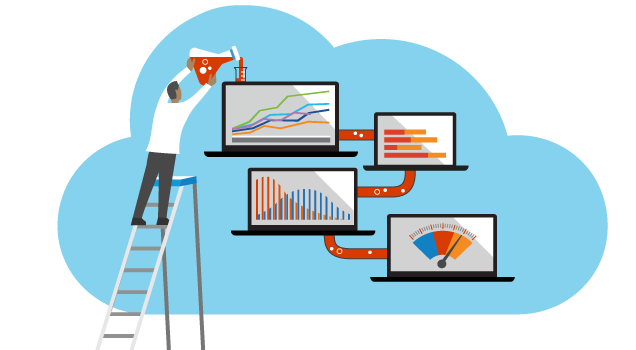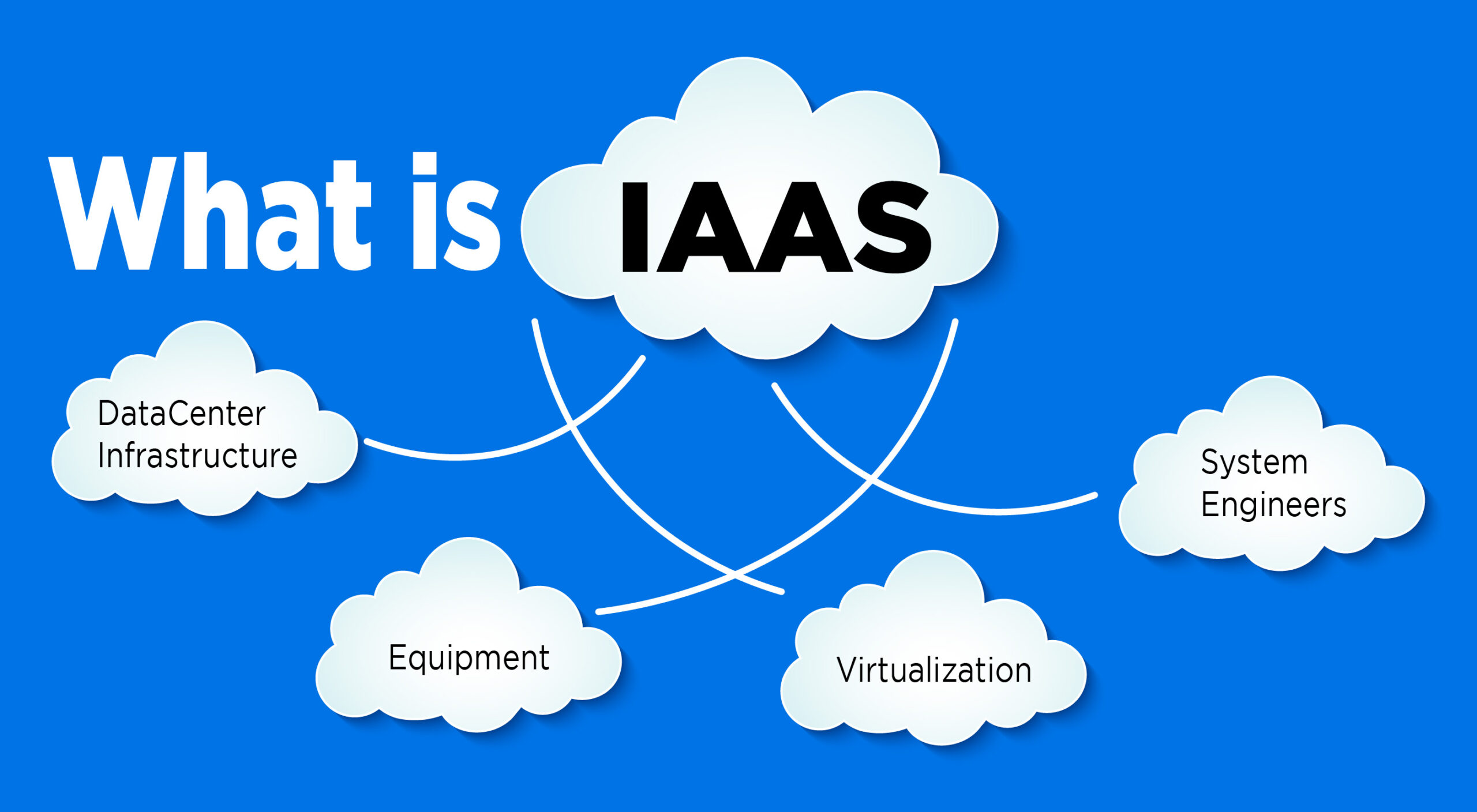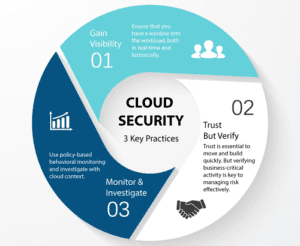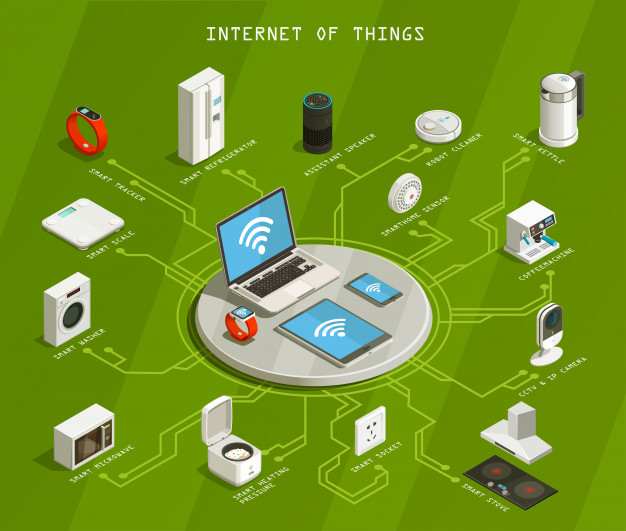In recent years, words like “Revolutionized” and “elevated” have become the adjectives used to characterize the internet’s influence on today’s economic environment. Businesses are scrambling to stay up with the fast evolution of internet-based technology.
The Rising Importance of Cloud Computing and SEO
Many well-known firms have struggled against shutting their doors because of this rapid change. But, as long as markets remain competitive, then every business must embrace the ongoing digital trends. It is now way cheaper to host your website on a cloud server than it was before
It surprises people to learn that cloud hosting can affect a website or company’s search engine visibility. It’s easier and faster than ever to use cloud hosting services. It is an option to consider if you want to speed up your website. A must-have for clients’ online experiences
In the algorithms of search engines such as Yahoo, Google, and Bing, customer experience is a ranking factor. Consider the effect that clouds storage and hosting services may have on your search engine rankings.
The Relationship Between Cloud Computing and SEO
Because of its many advantages, cloud computing may significantly improve a website’s SEO. Search engine optimization is one of the most crucial aspects of a website’s online success. After moving to cloud hosting, several websites have seen an increase in their search engine ranks. As a result, web pages load faster. Nowadays, we judge websites on the quality of their user experience. A high user satisfaction rating shows that visitors are more likely to have a wonderful experience (UX). For businesses, location is no longer an issue since their websites are always accessible.
For “web design Birmingham,” only Birmingham-based firms will display in the search results. There will be a decrease in the number of search results for other websites if this holds. As the distance from the bulk of customers grows, a business’s chances of survival decrease. Cloud companies, which often have servers located all over the globe, can quickly fix this problem.
EES is offering local, franchise, and technical SEO with plenty of other services, including PPC, Content and Social media marketing, Social media advertising, Web design, and development. We have become a leading digital marketing services company in Dallas because of our practical digital strategies. If the loading time exceeds five seconds, users may become impatient and abandon the website
Users may leave a website if they have difficulty navigating between pages, watching videos, or looking through a gallery. Using the cloud for safe data storage and web hosting has several benefits. Cloud hosting services significantly affect a site’s search engine optimization since they allow a page to load more quickly (SEO). A website’s location is now a factor in search engine rankings
Search engines assess a website’s quality. The speed at which a website’s pages load is a significant aspect. Having a fast-loading website will assist both your clients and your search engine optimization (SEO) strategy. Cloud service companies can ensure that their infrastructure manages enormous data flows. They’ve also developed new methods for transmitting data. Therefore, even though you may not think your website’s loading speed is critical, it should get reviewed and enhanced frequently.
Cloud Computing, SEO, and Security
There are a variety of viruses that may infect websites. For example, malware infestations may create spam, re-publish material, change content, and other similar acts. It isn’t easy to keep up with them, and many site administrators recognize that current security measures are insufficient.
The best approach to keep your data secure is to use a cloud service. Content monitoring gets used by most trustworthy websites to ensure the safety of their users’ information. To maintain their customers’ trust, they go above and beyond. When it comes to search engine optimization, cloud computing is a secure approach.
How To Safely Benefit from Cloud Computing and SEO
The most significant perk of cloud computing is it covers more innovative technologies than traditional computing methods. When using cloud computing, you may access resources, IT systems, and locations from any location.
Service providers have multiple methods for delivering high-quality maintenance and exemplary services to clients, including a variety of customization capacity and cost-saving solutions. There are several advantages to using these choices, including better search engine optimization and easier management. You can manage your website remotely using control panels and dashboards.
To design SEO methods that are unique and successful, particularly for search engine spiders, employ these tools. The facts are mind-boggling. Cloud computing allows you to aggregate all of your visitors’ and users’ behaviors, as well as blogs and information, in one place.
Conclusion
Websites that want to attract local customers need to use country code top-level domains and hosting locations specific to the nation they are targeting. Search engines use a website’s top-level domain (TLD), like CO.UK for the United Kingdom, to determine its location. Search engine bots use the website’s IP address to find the server that hosts it.
Using Google’s Webmasters Tool, web admins may arrange their geolocation to target a particular nation or market. According to SEO experts, cloud computing affects SEO via the hosting location function. Several servers in the cloud get used to store your personal information. A few examples of nations having cloud-hosted websites are the United States, Australia, and the United Kingdom.
Reputable sites often compete with one another. This means that to sell more, it must have the most authority possible. As cloud computing grows in popularity, predictions show that Google and other search engines will adjust their algorithms. Cloud computing causes the development of efficient SEO strategies for local search results and website optimization.