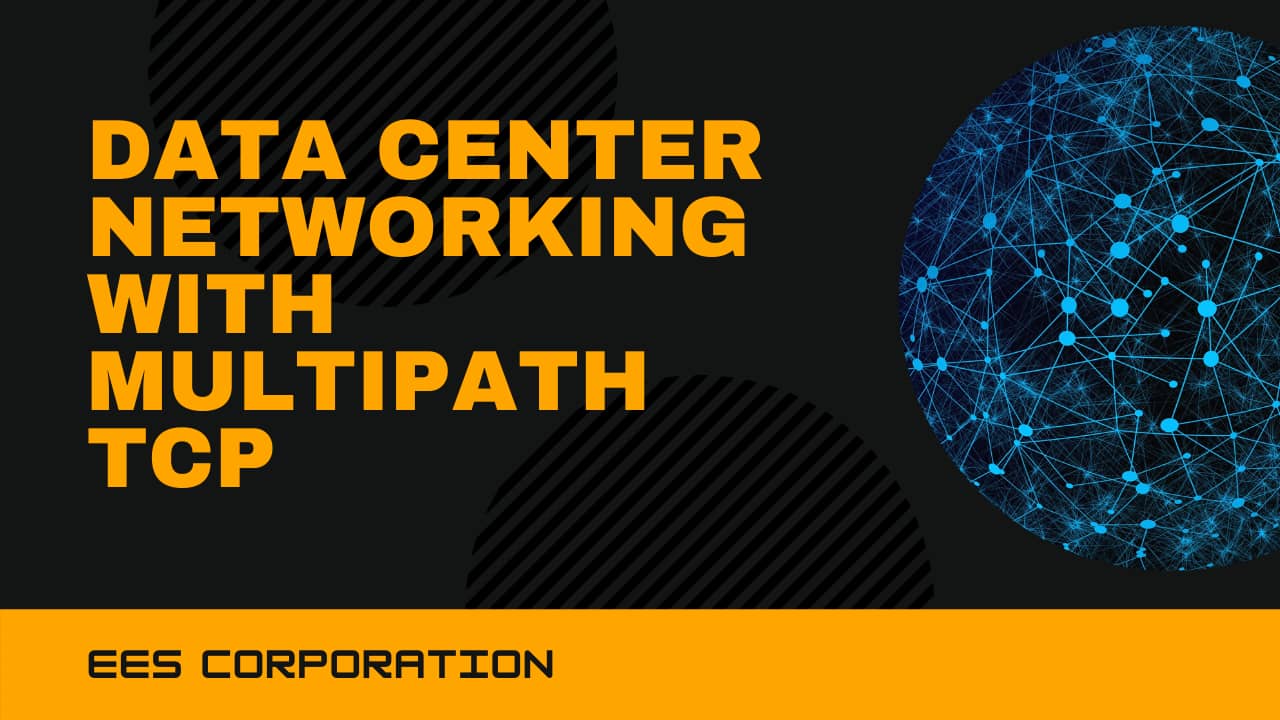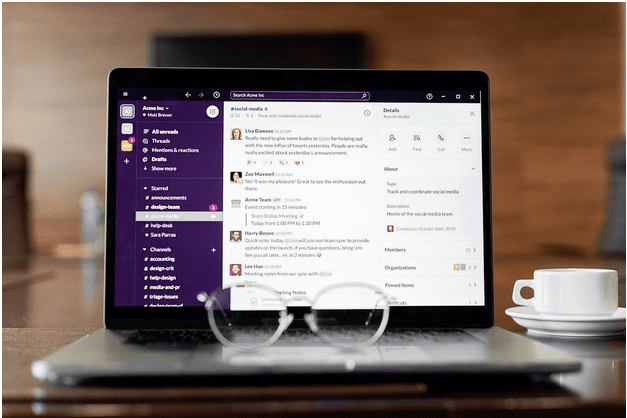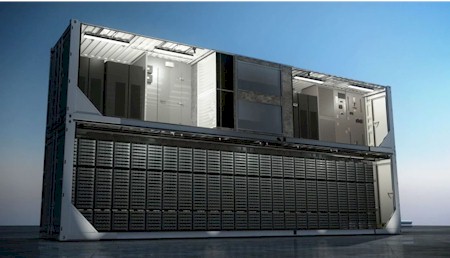“The only thing that is worse than training and losing people is not training and keeping them.”– Zig Ziglar
In a perfect world, all the staff spends four months studying new concepts and approaches and honing their tool kits in general. The reality of the finances, the enormous lists of to-do, and the concern that training funds would go straight when staff leave means that this sort of continuous training frequently does not prioritize many organizations, particularly their IT departments.
EES has customizable IT training and consulting services equipping your staff professionally and technically to up-level your business growth. We design strategic learning plans to drive necessary behavior changes to make sure your teams are leveraging advanced tools to their fullest potential.
For Numerous Reasons, Training Enhances Employee Retention
- Employees experience the “sticky” sense of investing hundreds or thousands of dollars in training courses in developing their skills in a company’s success. You feel valued and heard that your boss cares (at least some) about your best interests.
- They actively try to address your organization’s problems. While such skills and new knowledge translates with people when they leave the workplace, the tactical priority for an employee is frequently less than how to address a present employer problem.
- Employees also tend to regard employers who are prepared since they feel devalued and untrained, invest in their abilities, and are not inclined to leave. You have less incentive to look for a new company that sees the significance of maintaining their staff education.
- Why train employees by companies? It is usually for practical use: onboard new staff or even show how to use a new coffee maker and stay up with industry standards. These are all critical components of your connection with your business and employees. But in fact, the true importance of training their employees and their demonstrable influence on the firm is not known by most organizations.
Here are the main reasons for providing your staff with technology training:
Productivity Enhanced
Your firm may own the latest technology, but if your personnel does not know how it works, what is the good? Training your staff to utilize a new program or machine will help most learn how to operate with the new technology more quickly and efficaciously. As a consequence, they will work more and less hard.
The National Center for the Quality of Employment Education (EQW) carried out a study that indicated that increasing the quality of training of the workforce is more efficient than increasing the value of the equipment to improve productivity.
In particular, an increase of 10% for these two elements resulted in an increase of 8.6% in education productivity and an increase of just 3.4% for upgradable equipment.
Training offers employees a chance to gain a more extensive range of abilities. And once you have more talents, you are ready to solve and be more productive difficulties relating to work. In addition, well-trained staff develop their know-how beyond one talent and become more flexible to jobs beyond their primary duties.
The department leaders should constantly evaluate what sort of training will be necessary for the team to use the new tools and the training choices supplied by the supplier before buying a new system or equipment.
Fewer Errors and Missed Chances or Deadlines
A well-trained staff is a vital asset for any company. They will do their duties with competence and precision if they equip these employees with all the education, information, and abilities they require. And your company will decrease in the number of errors. No data loss or incorrect data analysis will be necessary. Untrained and disappointed employees who believe that the firm is not using them are more likely to be disappointed.
In other words, they are going to make many errors and not achieve the essential criteria. Although that is not true, managers frequently assume that up-skilled employees inspire their staff to seek new or better possibilities in others. Equal training instead enhances workers’ appreciation and satisfaction with their positions and their commitment to a firm investing in their growth. In addition, a training post is likely to attract more competitive candidates.
Excellent training makes people more skilled in their tasks, reducing the time it takes to locate knowledge while they are working. Make people skillful and it will not be necessary to find people with those skill sets. It also eliminates redundancy of effort if employees work slowly or make mistakes because they do not know the technology. When workers first have the know-how to do the activity correctly, time and money to remedy mistakes are also minimized.
Costly IT Errors Reduced Odds
Training with employees offers you the chance to develop risk management in every single corporate company. This is of particular importance in data management and data administration and deflection of typical cybersecurity dangers. An individual without understanding system characteristics might acquire vast volumes of crucial corporate data accidentally. This can have far-reaching consequences for your business.
First of all, it cannot be found, which might cause commercial damage. Second, it often comes at a heavy price if recovery is feasible. Your company will stop in that period, and you will lose even more money without supplying the customers or missing deadlines.
In other situations, employees who fail to grasp processes properly may impact workflows or the reports of other peers. This causes a variety of difficulties. For instance, the estimation of errors within the accounting department might lead to a wobble effect spreading across several departments.
Furthermore, you risk infringing intellectual property or data protection rules. By establishing data management rules and regulations that advise your workers on best practices for utilizing the system and data it stores, you may reduce exposure to such dangers.
If employees do not frequently utilize a system or particular characteristics, they will forget what they have learned. Create an internal knowledge base where training resources for future reference may be made available.
Reduced Tech Assistance Need
Usually, the IT department of your firm deals with almost every employee’s concern. It can strain the IT staff with this strategy since they need to reply to every employee’s raised issues.
What if you taught staff to understand the fundamental aspects of PC maintenance and solve a few frequent problems themselves? It would help people work quicker, but it would also liberate IT specialists’ time to concentrate on other key business elements, for example, upgrading software or maintaining equipment.
The Team’s Adaptability
Adaptability is an essential human ability which is one of the soft talents most companies are looking for. Adaptability indicates that an employee must adapt rapidly to innovation, changes in the industry, and more. Training your staff on the latest technologies not only helps them go forward, but it also helps them adapt more quickly because of their growth.
For example, if you teach staff how to utilize customer chatbots – to reply promptly and swiftly to customer requests – they will adapt when it is time for them to learn how to use lead AI.
Wrap Up
The training of employees in all industries is essential. It may at first appear expensive to invest in this instruction, but the result is satisfactory and gratifying. Trained staff members feel appreciated and will work hard and remain faithful to their best. And happy employees may have a significant influence on your results.