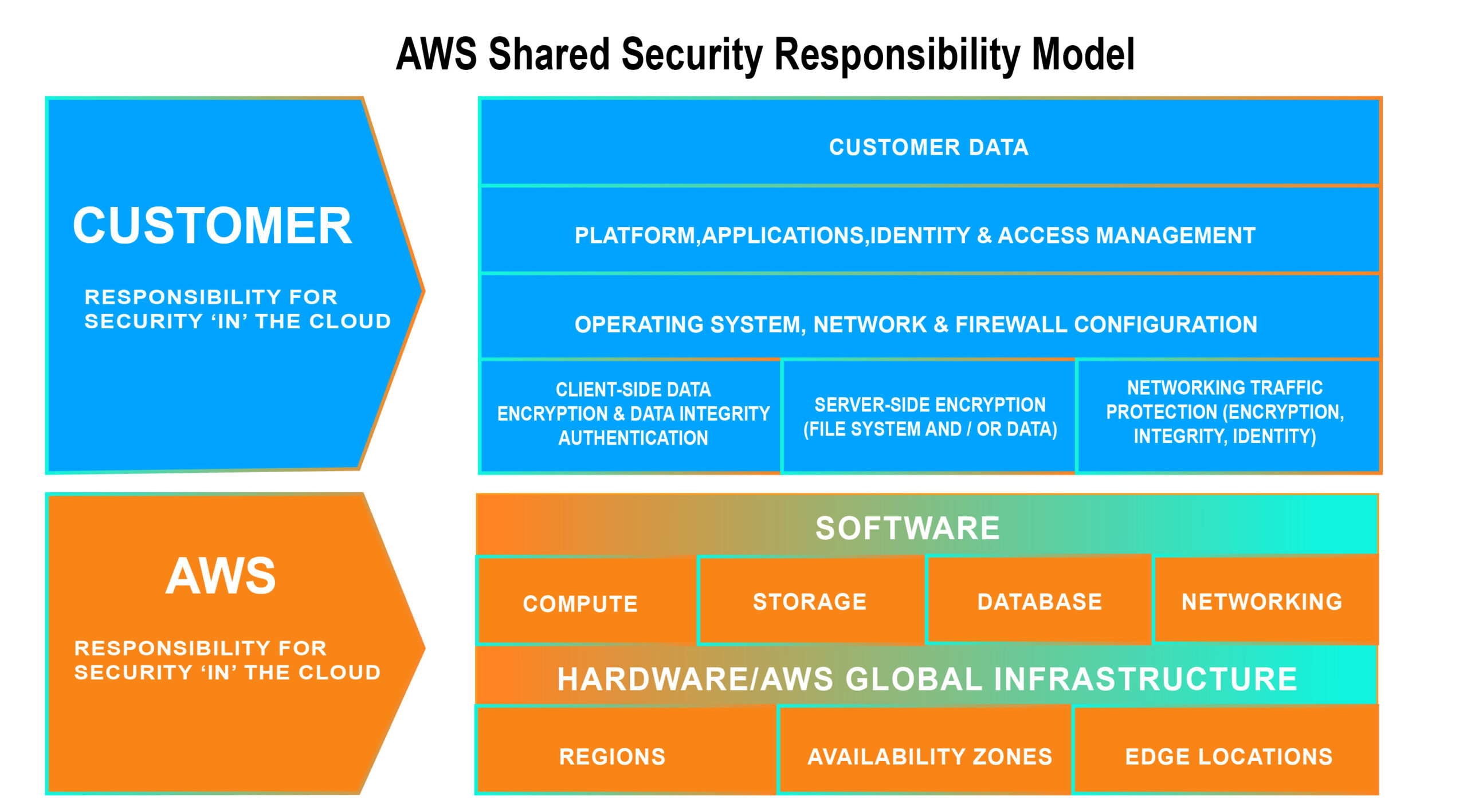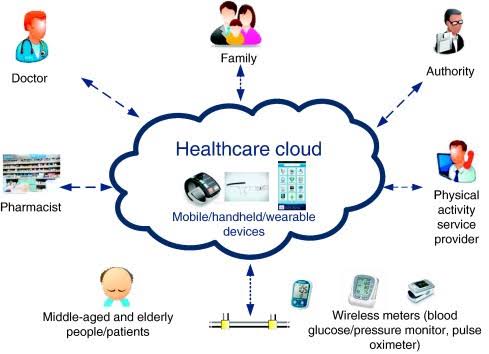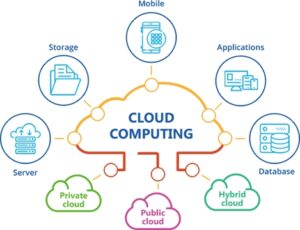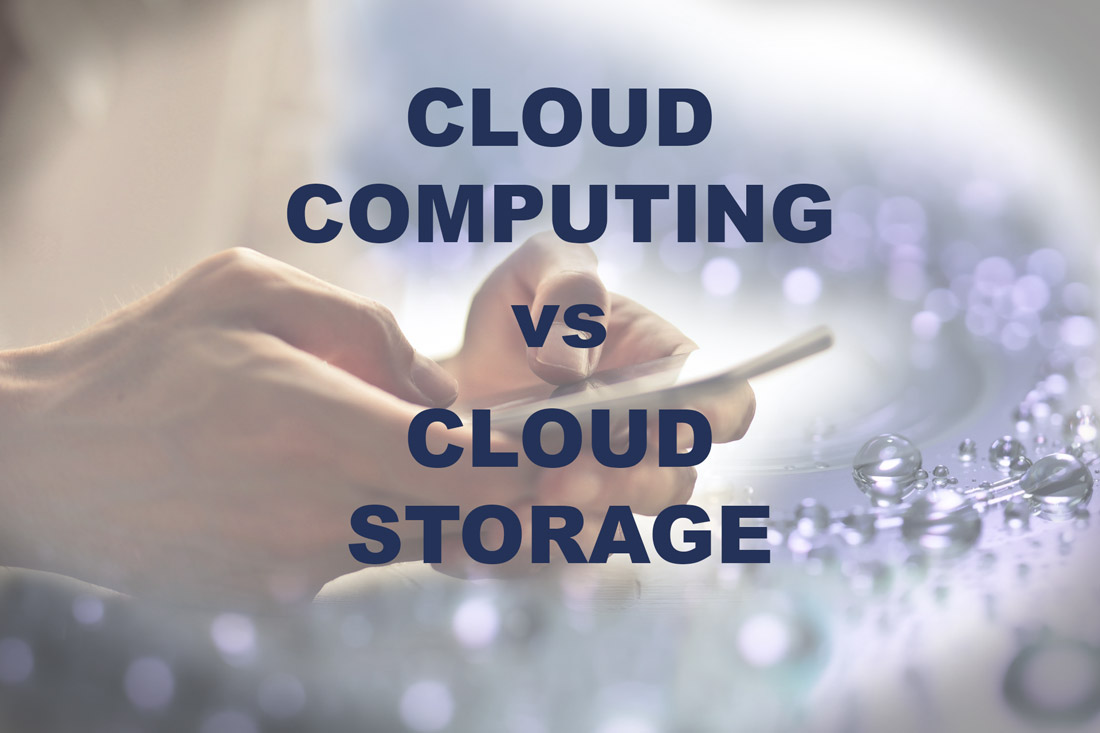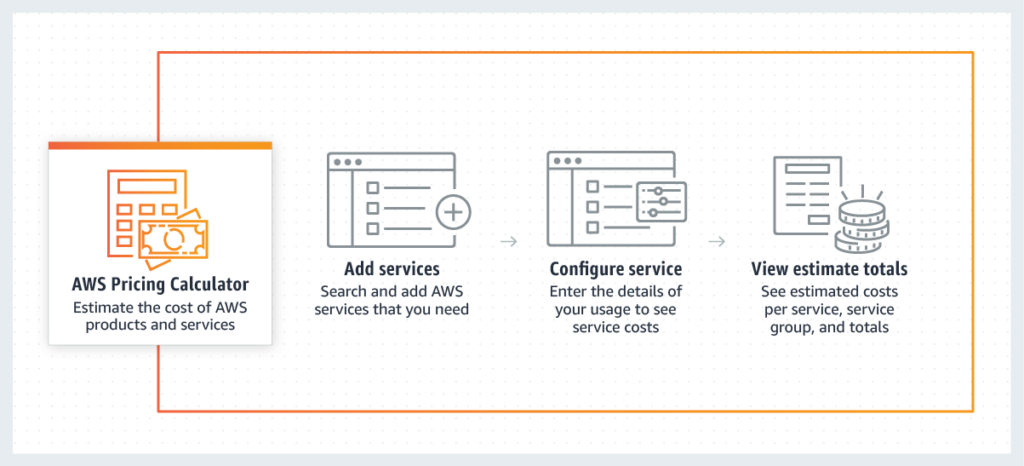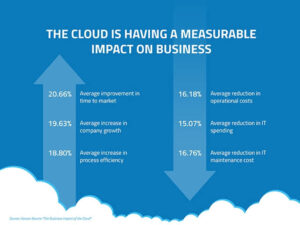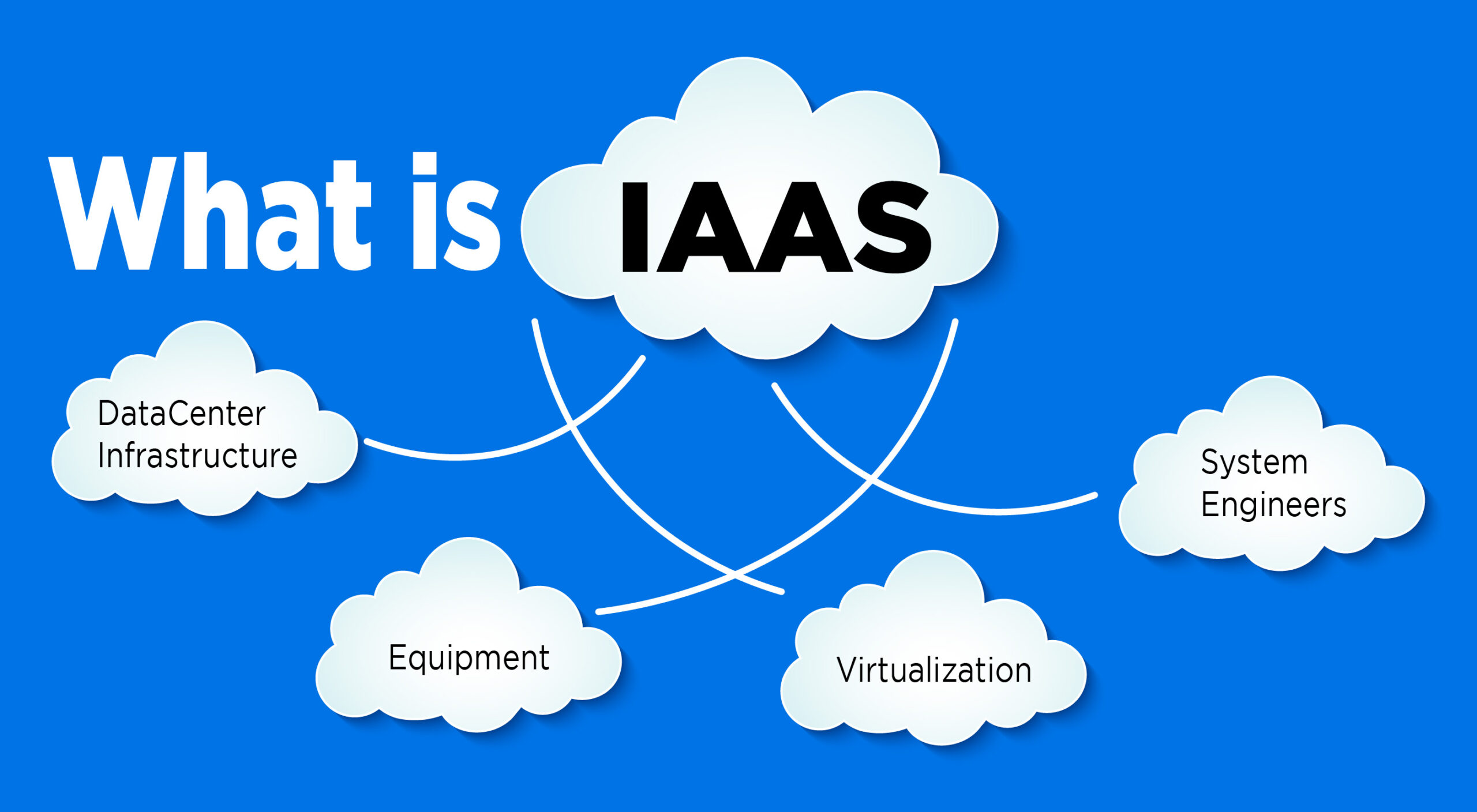Cloud computing applications have been the need of the hour due to their brilliant services that are also wide-ranging. Regardless of the company type, cloud computing applications have offered several benefits. Moreover, the horizon of cloud uses surpassed business use as it is best for even personal use.
Apart from online businesses, one of the major sectors is the banking industry benefiting the most from cloud technology.
Why Does Banking Need Cloud Computing Applications?
There is not one but many reasons for opting for cloud computing applications, even in the banking sector. Expanding the approach and access, the cloud computing applications in banking let the bankers get in close connection directly with the customers. Using a digital platform supports customer relations by allowing them to contact you anywhere and anytime without any limits. Therefore, we can conclude that cloud computing is one of the most feasible techniques for organizing, integrating, and executing your operations and services.
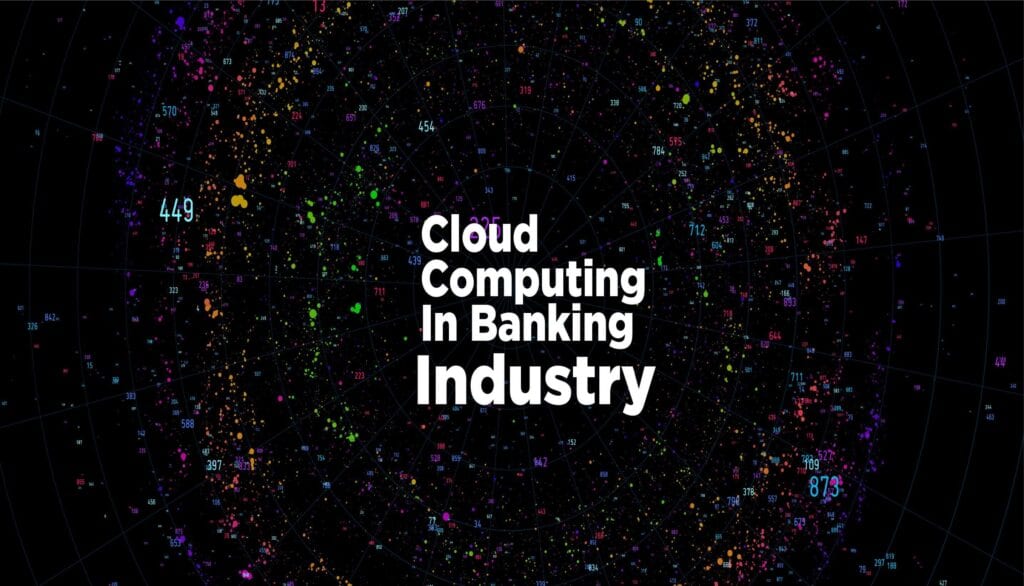
We all know how the internet has made our lives easier. Similarly, it has made banking easier through easy and quick, safe, secure data storage, management, and accessibility. It is a two-way path where both the bankers and the consumers can enjoy unlimited perks. By providing a multi-channel relationship, satisfying customers has become easier.
We can all agree that the banking industry is bizarrely sluggish in accepting cloud computing applications. Still, they have genuine reasons for reliability, regulatory and security threats.
If we sum up, the introduction of cloud computing applications inside banks helps the team emphasize the user-centric model and digitalize the trading & wealth.
Well, hold up!
Because you must know that cloud computing applications in banking are beneficial for storing massive data and updating, transferring, and recovering data effortlessly, Cloud computing technology upsurges the turnover of banks through assimilating profitable cloud solutions. Therefore, the safest way to ensure that you address all of the banking industry’s ever-growing data input stresses is to bring top-quality cloud services to immediate use.
Some of the essential benefits of cloud computing applications in banking are:
- The bankers can effortlessly audit processes due to incredible transparency
- Information is delivered in real-time
- Offers top-quality security controls to the banks
- Easy control over Data encryption
- Unrestricted access to all the information from any part of the world
- All data can be backed up with no trouble
- It gives you full control over choosing who to grant the access and not
Popular Cloud Services
- Internal tools
- Business platforms (CRM and HR systems)
- Customer-facing tools

Best Options to Pick for the Banking Industry
- Amazon Web Services
- Google Virtual Cloud
- Microsoft Azure
- Aliyun
- IBM Bluemix
- Visa, MasterCard (for the card and mobile payment processing)
- Fiserv (for Core banking)
- Jack Henry & Associates
- Oracle Human Capital Management (HCM)
- SAP/SuccessFactors (for Human Resources and talent management)
Applications
- Cloud computing technology helps the finance sector increase the efficiency of operations. Digitized infrastructure assists the banks in providing the most appropriate service in a way the customer demands.
- Using cloud computing technology is definitely an extra advantage to the banking industry. However, no matter how secure you make data centers, they will go through terrorist and cyber-attacks. So to keep yourself safe, you need to start investing in authentic cloud computing applications where every bit of information stays safe from hackers.
- For better outcomes, hybrid cloud computing servers can be equipped for the banking sector. The popular examples are Amazon web services and Microsoft’s Azure. They are designed to provide end-end protection through unbreakable encryption—best for maintaining customer confidentiality and its integrity.
- Helps make secure transactions and online payments at an amazing speed. Besides, clearing payments seems comparatively easier through cloud computing.
- Using software will help the banks and other financial institutions to offer maximum security to the data. And, yes, better support for the users. It is advised to use Enterprise Resource Planning (ERP) and Customer Relationship (CRM) software. The key benefit is its ability to enable the remote retrieval of information by customers.

Benefits of Cloud Computing Services in Banking
- Cost-effective
- Feasibility
- Reliability
- Productivity