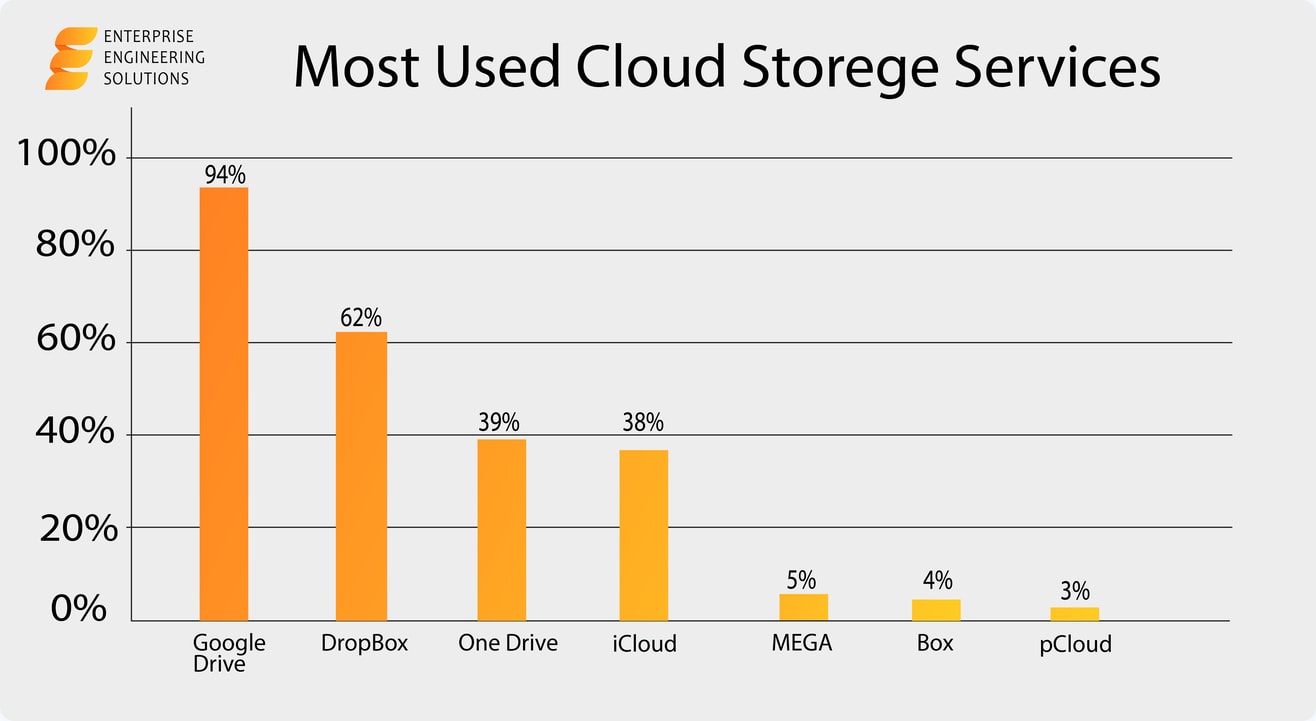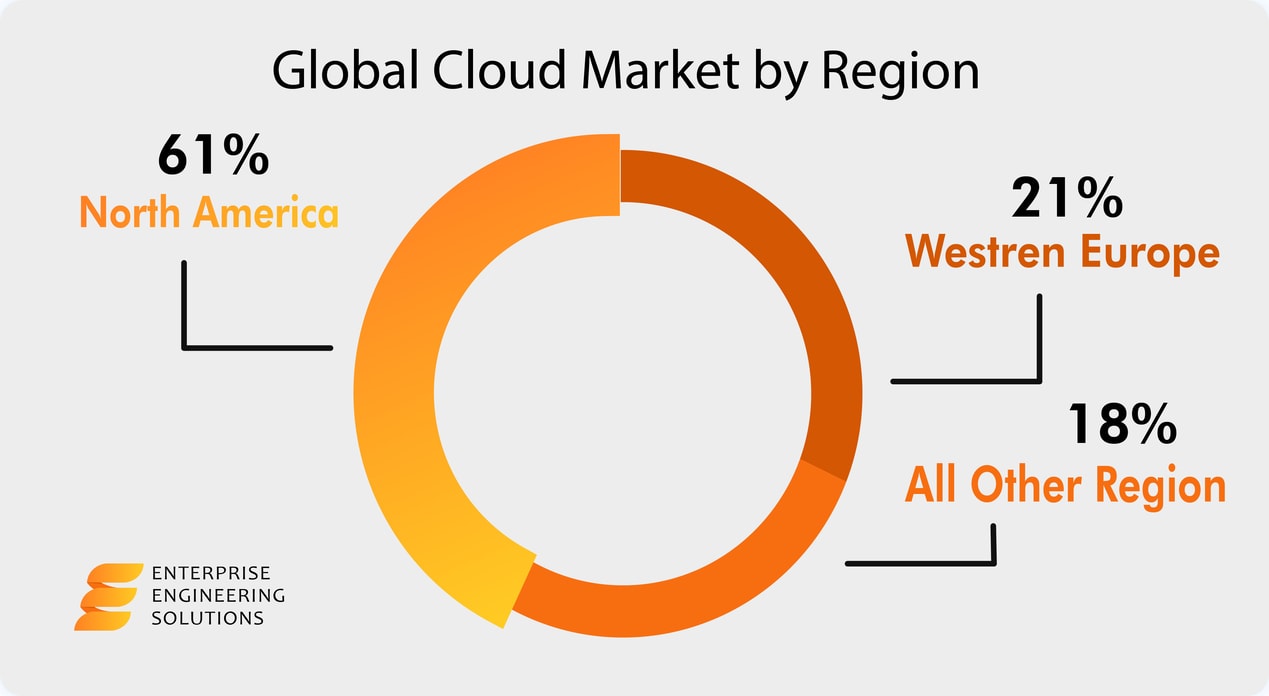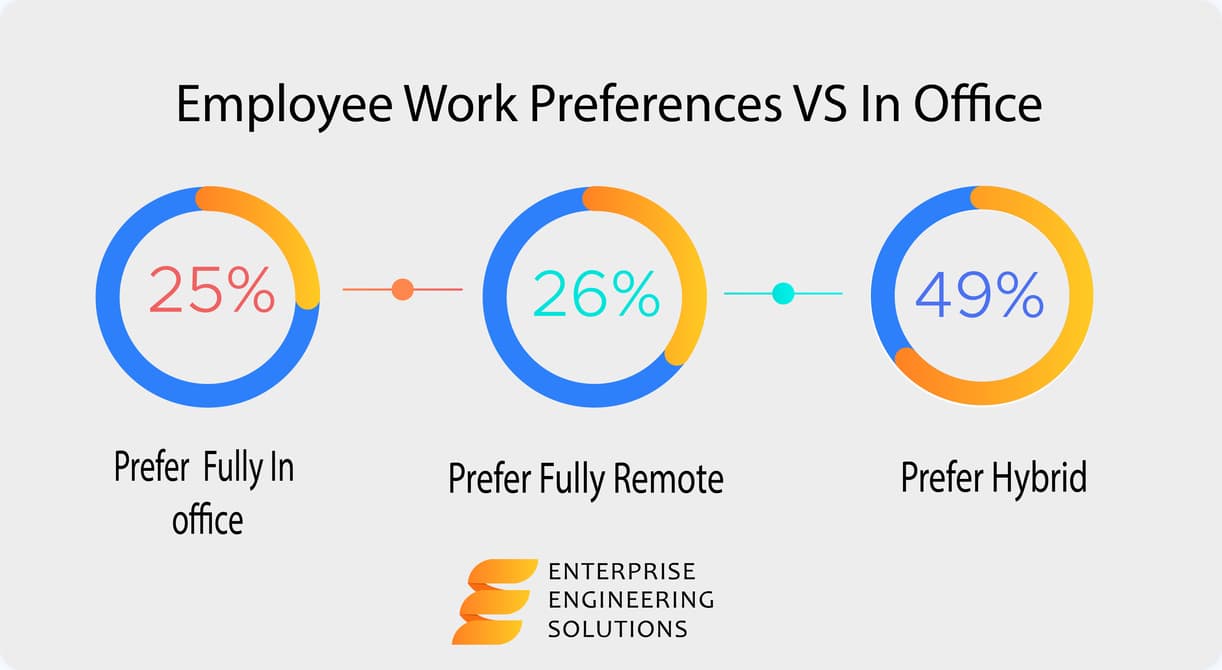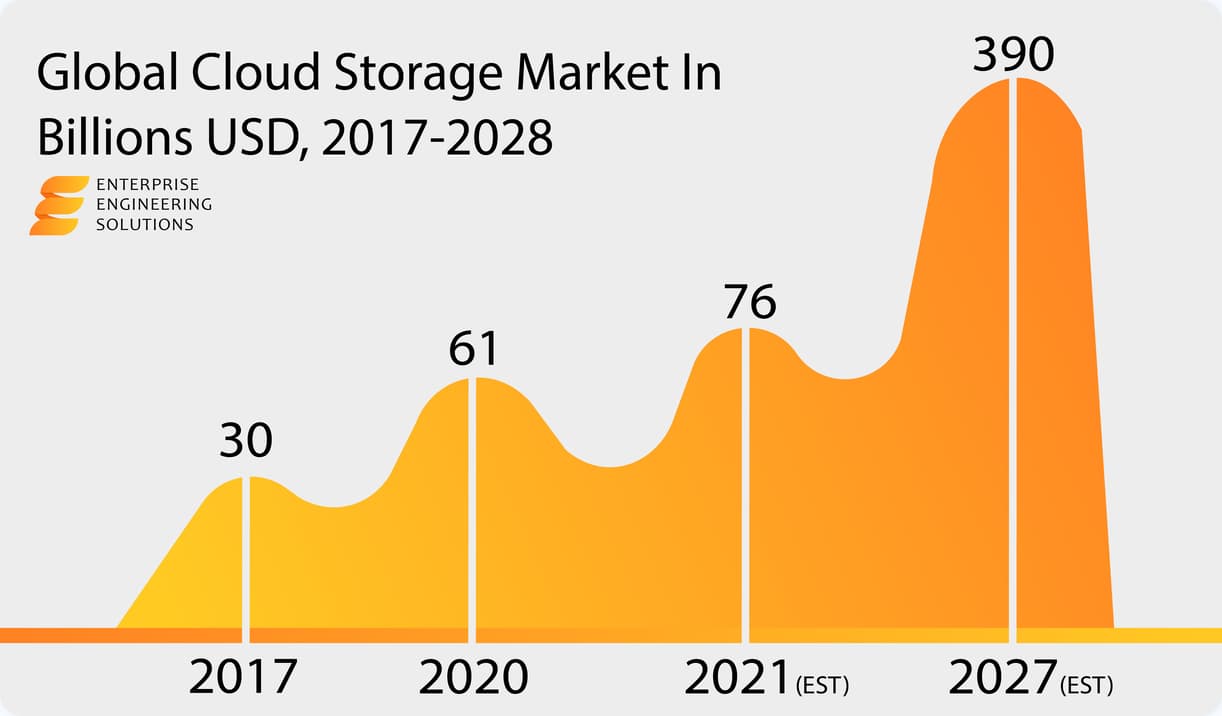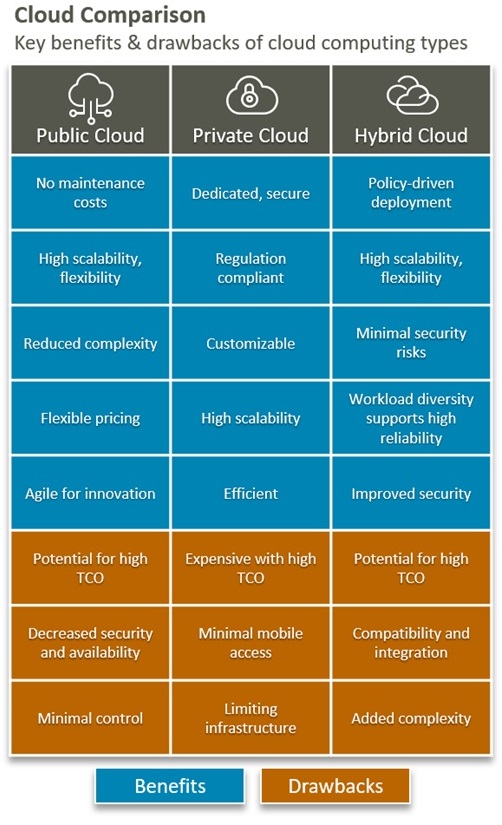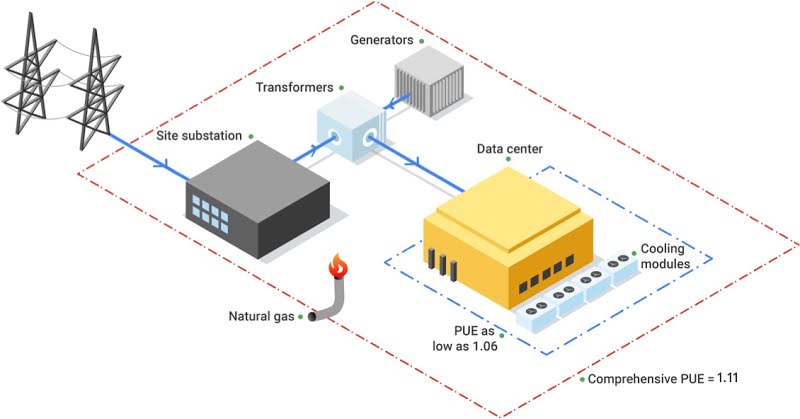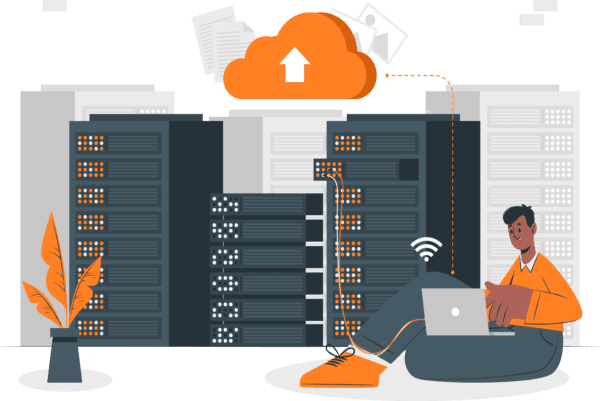Common Security Issues in Cloud Computing
Security issues in cloud computing are almost unavoidable in an organization where any computer connects with other computers through a network. The entire network is prone to vulnerabilities, because even a single user’s problem may affect the entire network. Major concerns arise because in cloud computing everything depends on data security.
Data security issues present costly business vulnerabilities and after the adoption of cloud computing, you need to ensure cloud security to protect your business data and maintain smooth operation. EES’s cyber security consulting services helps identify attacks faster and limit their destructive impacts. Whereas security solutions provide realistic and tactical approaches to meet security project goals more quickly.
What are Cloud Security and Its Importance?
Securing the data on the cloud from the attacker, crackers, or hackers is an important aspect. Cloud data security is important when it comes to owning an online business.
To secure our data, business owners either need to hire a cybersecurity firm or to have in-house data security resources. Having an in-house team to secure data remains recommended. Outsourcing your cybersecurity may sometimes be a privacy issue.
The Major security issues in cloud computing.
The Major Security Issues in Cloud Computing
Misconfiguration
The main leading cause of cloud data breaches is the misconfiguration of cloud security. Configuration issues in the cloud environment may cause the system’s vulnerability for outside cyber-attacks. Therefore, this becomes necessary to have a solid cloud environment to avoid any susceptibility to intrusion. They designed the cloud infrastructure to be easily accessible.
This promotes the business of the organization. An organization must ensure that the data is only accessible by allowed users. This issue can arise because of the lack of visibility control on the infrastructure. Misconfiguration of the cloud environment is the main security issue. Cloud service providers (CSP) need to configure the environment correctly to avoid deployment issues.
Malicious Insiders
So it can be more difficult to identify suspicious activity on the computer system. It’s related to malicious insiders. Every organization must have proper security controls to identify malicious insider activity before it causes any big impact on the business operation.
Every organization has its own set of rules to secure the infrastructure. Cloud-based deployment outside the network perimeter is directly accessible from the public Internet.
Unauthorized Access
Infrastructure is an asset that both employees and customers can access from any other network. And poor security makes it an effortless task for hackers to gain unauthorized access to your organization’s cloud-based resources. Network attackers can easily access improperly set or configured security credentials.
Denial of Service Attacks (DOS)
Unlike the many cyber attacks, the denial of services is different. Many organizations use cloud services, and we know that the cloud is important for your business to perform its operational activities.
Your business either uses the cloud to store critical data or to run applications.
Denial of Services (Dos) attacks can create a big impact on your business operations. A DoS attack aims to make your legit website unavailable when it receives too much traffic. This buffers the server for a short time, for the users.
The attack uses a smokescreen for different malicious activities and slows down the security appliances such as the web application.
How to Prevent Cloud Security Threats?
- Provide awareness to employees about the security practices.
- You should secure a backup plan for your data.
- Make sure your data is secure and cannot get accessed by any other public network.
- You need to be sure to store the encrypted key separately from the data.
- Every day; you must evaluate the weakness and the security of your cloud.
Security Concerns for Cloud-Based Services
The cloud is open for business storage, access, flexibility, and to increase productivity. Here is the big security concern of cloud-based services:
- Data Privacy/Confidentiality
- Accidental Exposure of Credentials
- Data Loss/Leakage
- Incident Response
- Legal and Regulatory Compliance
- Data Sovereignty/Residence/Control