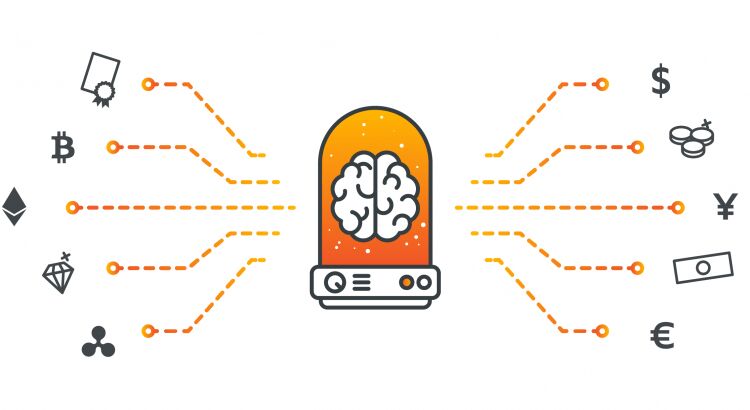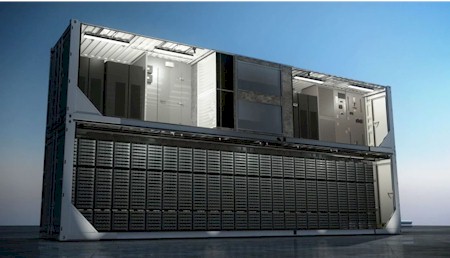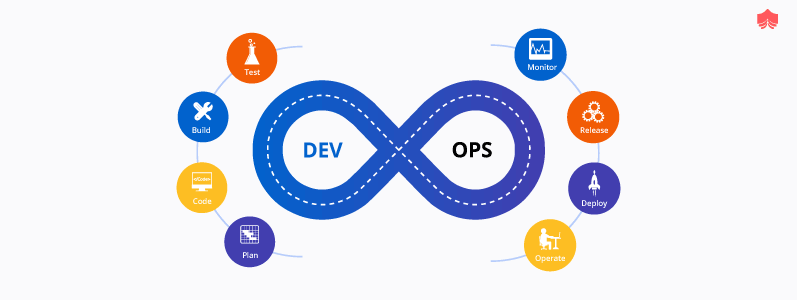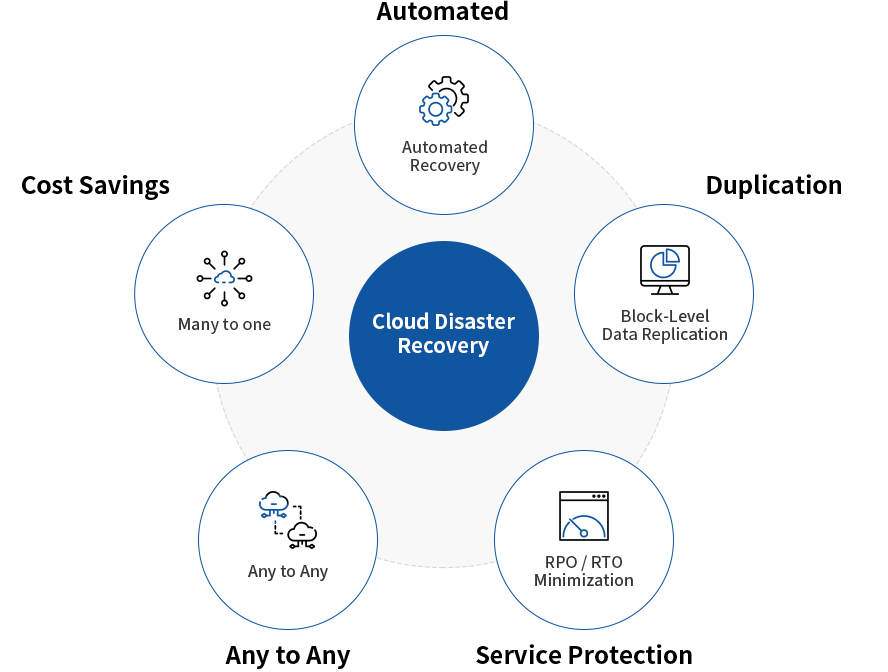As the name suggests, Robo Advisors are digital applications that provide customers with financial advice based on algorithms, artificial intelligence, or mathematical formulae. Robot adviser is the abbreviation for Robo Advisor. The phrase Robo Advisor, on the other hand, is incorrect. Rather than a real robot, a Robo Advisor is a digital construct, most often an algorithm or artificial intelligence (AI).
Artificial Intelligence (AI) has been altering several areas and boosting efficiency by employing enhanced datasets for the past few years. Robo-advisory is one of those fields where AI has accelerated progress.
Robo advisers are software robots and are not technically robots. It is true that the AI that powers robot advisers is comparable to the software that supports them. Robo-advisors connect with investors using smartphone applications or the internet.
Using the software, consumers may select equities for their portfolios based on the desired balance, and it can also give limited financial advice to clients. AI-based Robo-advisors, like other expert systems, are designed to replicate the judgment and behavior of an experienced human expert in a particular sector.
Financial institutions can use Virtual Assistance (VA) software to handle relatively basic inquiries while referring the more complicated ones to human advisers to save money. Often, even human employees utilize Robo-advisors to help them react to consumer demands more efficiently.
The software is very affordable to buy and maintain, given that financial advisers are generally well-paid. Investors also perceive Robo-advisors as a cost-effective method of delivering investment guidance. According to some, robo-advisors might help improve financial literacy by allowing investors to examine choices without feeling rushed, as they would when interacting with an actual person.
What is an AI Robo Advisor?
These influential new and best robo advisors employ AI and machine learning to evaluate assets. As it turns out, some of these robot advisors will do much more than provide financial advice!
Investment selection and retirement planning are now activities that Robo-advisors can perform. First, most of this software asks users to sign up and complete a brief survey about their present financial position and their future aspirations. As a result of this, the software analyses the user’s present financial situation.
A few applications may propose financial actions to increase a user’s wealth and automatically invest or rebalance the user’s allocations. As a result, specific applications can track the user’s expenditure based on bank or credit account activities and recommend budgets.
These applications make wealth management so convenient that Deloitte estimates that the assets these digital tools will handle in the US alone may reach $5 trillion to $7 trillion by 2025.
Will Artificial Intelligence (AI) Advisors Replace Robo Advisors?
- Investment institutions are experimenting with AI because Robo Advisors have proved challenging to pitch to a wealthy clientele. Reuters reports that UBS sold its SmartWealth robot advisor to SigFig in 2018. The Swiss bank sold SmartWealth because it was losing money.
- As Numerai’s founders explain, they expect to succeed where UBS failed by developing AI advisers to perform everything human investment bankers and fund managers can accomplish.
- In reality, firms like Numerai are developing artificial intelligence (AI) that can handle money without human intervention. But AI advisors of today are still a long way from attaining this aim. Many businesses, on the other hand, are working to create AI advisers that can “think” for themselves.
What Types of Robo Advisors Are There?
- Many Robo Advisors are now available on the market today. Nearly every day, new Robo Advisors come on the market! Simple investing software like Vanguard’s Personal Advisor Services is the most popular Robo Advisors.
- Apps for investing in the stock market monitor accounts and execute trades based on specified conditions. If the price-earnings ratio (PE Ratio) of a company is too high, for example, and investment software might sell it to the user.
- M1 and Robin Hood, two automatic investment applications, provide fast, low-cost access to the financial markets. For example, when it comes to M1, consumers may choose their stocks and ETFs or choose from 80 professionally managed portfolios.
- Our goal is to offer business executives an overview of the artificial intelligence capabilities of five different Robo-advisor businesses by comparing them head-to-head.
Hybrid Advisors vs. Robo Advisors
- Human, financial specialists are not used by several wealth management businesses, like Wealthfront. Wealthfront, on the other hand, relies on computers and bots to handle everything. The Automated Financial Management service, for example, is advertised on Wealthfront’s site.
- Morgan Stanley and Vanguard, meanwhile, are conventional financial businesses that favor hybrid advisers over traditional advisors, according to the report. This type of company makes use of hybrids since they deal with a diverse group of clients.
- Fintech technologies like Robo Advisors have a lower trust rating among individuals who are new to the financial markets and investing. In general, They are more efficient and function better with a significant number of clients.
- Contrary to popular belief, robots can give customers a greater degree of support than human advisors. They can reply to phone calls and emails in real-time and operate 24 hours a day, seven days per week. Another benefit of Robo Advisors is their ability to respond immediately to basic requests, such as selling or purchasing stocks or providing balance information.
- Finally, Robo Advisors may be accessed instantly via cell phones and the internet. Consequently, Robo Advisors are ideal for investors who wish to maintain a high level of control over their portfolios.