Cloud-Native Computing vs Cloud Computing: Both are two very different concepts!
It’s the supply of infrastructure (hardware/servers), storage, databases, and all types of application services on-demand through the internet (commonly referred to as “the cloud”). Cloud services platforms like Amazon Web Services, Google Cloud, or Microsoft Azure often provide these services with metered pricing, so you only pay for the resources you use.
Assembling all of the above cloud-based components in an optimized way for the cloud environment is known as Cloud Native Architecture (CNA). For companies wanting to update their infrastructure and processes, and even their organizational culture, Cloud Native is also a destination: the ultimate goal line for enterprises that carefully select the cloud technologies that best suit their unique scenario.
It may be a bit too easy. There are, after all, countless ways to accomplish your Cloud Native migration goal. There are many ways to take advantage of this new and quickly developing environment.
The “A” in Cloud Native Architecture is critical for companies preparing to migrate to the cloud: understanding and prioritizing architecture before diving into implementation and deployment.
Container Solutions engineers have learned a thing or two or three about helping each enterprise find its optimal route to the cloud. There is no “top-down” approach that fits everyone. A few observations and experiences have allowed us to gather enough data for a preliminary road plan.
Cloud is All About Services
- Infrastructure-as-a-Service — off-premises hardware, data storage, and networking — is the obvious one.
- Platform-as-a-Service then can be hired to manage and maintain all that virtualized infrastructure from a web interface, significantly reducing the load on your ops team.
- Software-as-a-Service lets you pick and choose component applications, everything from traditional business software (think MS Office 365) to virtual infrastructure management tools, all delivered via — and operated over — the web. The provider ensures security, availability, and performance.
- Database-as-a-Service if you can dream it, there is probably a service for it if your business requires it. If there it doesn’t exist right now, wait a month or two. Database-as-a-Service, Functions-as-a-Service.
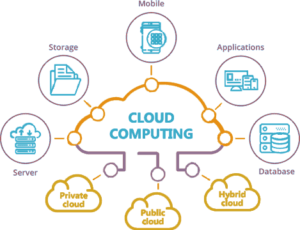
So, you can get to work more or less quickly, thanks to pre-built cloud services. To use them successfully, though, you must start with the appropriate architectural framework.
Containerization
The second pillar of Cloud Native architecture. As soon as you’ve established your service-based architecture, it’s only logical (for everyone, everywhere) to containerize them. Containers encapsulate a program and its dependencies, including its operating system, into a self-contained entity that can operate on any platform, anywhere. In other words, owing to your IaaS, you can host and deploy duplicate containers anywhere in the world.
Microservices
If you have a monolithic entity, use microservices to break it into smaller, more manageable pieces. As a cloud service, some of these parts can be purchased on demand.
Automation
If you don’t have automation, you are rapidly going to get yourself in a mess. Enterprises typically come to the cloud to deploy more quickly and frequently. If you haven’t automated your deployment procedures, now your operations staff is using all the time they’ve saved by not managing those on-premises servers to install your new, accelerated production process manually. If you’re putting things into production faster and scaling them up faster, you’re also creating more bugs. Continuous implementation is made easier with automated deployment, while automated testing detects issues.
Orchestration
To orchestrate microservices, they must be in situ and containerized. When it comes to Cloud Native, Kubernetes comes into play, and it is one of the final things to be done.
Summary
Cloud-Computing and Cloud-Native are often confused. Virtualization and abstraction are commonly used interchangeably to describe applications that have been isolated from the underlying hardware and are now accessible from a virtualized environment.
That’s where the similarity ends, sadly. Cloud-Native vs. Cloud-Enabled: What’s the Difference?
Cloud-Native
In addition, some portions of a program may be updated due to the microservice design without causing any interruption.
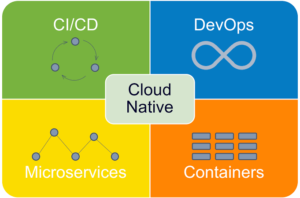
Implementation Cloud-Native
Faster to deploy because there is no hardware or software to deploy.
Cloud-computing: Slower because of hardware provisioning or software setup.
Maintenance
Cloud-native: Interruptions are limited because of the microservice architecture.
Cloud- computing: Interruptions can occur because of hardware migrations or specialized software configurations.
Pricing
Cloud-native: Cheaper because you’re paying for licenses and storage costs in the cloud provider.
Cloud-Computing: More expensive because you have to own the whole stack and may need to purchase hardware, power, and cooling before the application can be deployed.
- Cloud-Native design is the most significant way to get the most out of the cloud. Microservices, containers, orchestration, and automation are some of the technologies that are being used. An automated sanitation system should be put in place before building a city in the sky, as the first three may bring additional difficulties.
- To leverage the potential of cloud operations, Microservices and Cloud Services are critical. The victory can appear like getting rid of physical equipment on the surface, but the real win is accessing all the complex services available to you online and through mobile devices.
- Your application can be hooked up to our software as a service. Using cloud and microservices, you can iterate and deploy quickly and more often. These days, you can hire an orchestrator as a service.
- ASOS, the online fashion retailer, exemplified this point beautifully. Each piece of data that ASOS had could be stored in its own separate cloud-based data store without the need to manage multiple databases.
- Asos could make their apps smaller and specifically tied to a particular database optimized for that specific use case with microservices. It could be a relational database for some, a key/value store for something swift, but in every case, it is state-as-a-service. Best of all, it’s all something they can buy off the shelf from the provider, and they don’t need to hire specialists to run it! Not one giant monolith talks to one giant relational database, but many smaller microservices each talk to their respective DB counterparts. To run Cassandra, you used to need a DB expert.
Now you can obtain them on the requirement from your provider!
Cloud-Native is a powerful, promising (and, alas, much-hyped) technology. As a result, companies are rushing to get to the destination as quickly as possible. It’s essential to create a solid foundation based on Cloud Native principles before you can reap the full benefits of cloud computing.




![Cybersecurity Laws And Regulations In US [2023] 7 Cybersecurity Laws And Regulations In US](https://www.eescorporation.com/wp-content/uploads/2023/02/4-1.png)

